CANBUS Setup
If your harness came with a little box that looks similar to the below (may vary in appearance) with a white socket on the side, these steps are for you.

1. Ensure the box is plugged into the correct matching white plug on your harness (the harness going to your vehicle wiring, and to the head unit). Make sure it is connected nice and secure. A gentle tug on the cable should not dislodge it.
2. Go to step 3 for setup instructions. NOTE: you will need to determine the brand of CANBUS (or the "provider" - as shown on the video ) before you can set it up. It is important to select the correct one, or it will not work.
PLEASE send us an email , with a photo attached of your CANBUS BOX (like the images above) and we will be able to tell you which brand or "Provider" it is. Then, proceed to follow the video below.
3. Go to "CarSettings" then "Factory Settings" and enter the code 16176699. Scroll to CAN TYPE SET and choose your canbus brand from the provider menu. Then , proceed to select your model and year (or closest to it). Ensure you choose something from each column, right up to the very end.
4. If you are still having issues - contact us for assistance.