Ford Ranger (2011-2015) CANBUS SETTINGS
FOR 4+64 and 6+128GB MODELS:
1. Go to carsettings -> factory settings -> enter code 16176699
2. Scroll to CAN TYPE SET, and click CAN TYPE SET
3. Choose RAISE from the first column, then select FORD -> RANGER or F250 -> Year model closest to yours.
4. Ensure you choose something from each column right up to the end. Once you choose something from the last (VERSION) column, screen should change or reboot
If this does not work - check for a tiny white 8 pin plug coming off our harness. Ensure this is plugged into the back of the unit correctly via the matching white socket
FOR 2+32GB MODELS:
1. Go to carsettings -> factory settings -> enter code 1234 or 0000 or 8888
2. Click protocol settings
3. Click the dropdown menu list (if shown) or just choose from the main list: look for either RAISE or RZC and click that option.
4. Then, choose your model & year (or closest to it) - Ensure you choose something from each column right up to the end. Then, click CONFIRM at the bottom of the screen.
5. If you get an error message once you click CONFIRM, you will need to connect the head unit to your phone hotspot . Ensure the date and time on the head unit exactly matches your phone. Then, do a google search on the unit to ensure it's actually connected. Once connection is confirmed, go back and repeat steps 1-4 and it should now work.
If this does not work - check for a tiny white 8 pin plug coming off our harness. Ensure this is plugged into the back of the unit correctly via the matching white socket